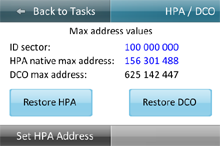Call us now: 888 540-2010, 416 833-3501 10am – 6pm ET

|
Atola Bandura
Forensic stand-alone hard disk duplicator, wiper, tester
|
HPA and DCO
HPA / DCO screen offers the full set of functions needed to change
the maximum addressable LBA. Atola Bandura supports setting or resetting both
Host Protected Area (HPA) and Device Configuration Overlay (DCO).
1. Restore DCORestores all factory settings of a hard drive. Also clears Max LBA address restriction.2. Restore HPARemoves HPA restriction if enabled. After execution, hard drive's ID sector will contain the native (factory) max address.3. Set HPA addressSets custom HPA restriction. After execution, hard drive will report the new (reduced) capacity according to the number of sectors you specify.Learn more about this function at our blog: HPA and DCO max address management |